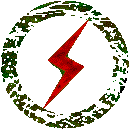
Oz F.A.Q.s
| Home | ||
| Forums | ||
|
Paradigm The Bird Cage 3dGamelink Big Game Hunt |
||
| Game Help | ||
|
Getting Started Oz F.A.Q.s Server Setup Console Commands |
||
| Downloads | ||
| Server Stats | ||
|
Server Info Lozt Lost Dead Zone Death Central |
||
| The Regulars | ||
|
Active Players Past About the PLR Rumors And Myths |
||
| Hosted Sites | ||
|
1violent1 Big Game Hunt eLiTe 1o0zeRs F8 Iggy's Shack style Tweety |
||
| Archives | ||
|
Old News Old Site |
||
| Games | ||
|
Night Driver Tux Skeet |
||
| Links | ||
How Do I bind.....?Binding keys and using console commands
|
Problems with.....When I select OpenGL mode and try to play the game I
get an error stating that
I have a VooDoo4 or 5 card and the Screen freezes
when I take a screenshot
When I try to play the game I
get an error stating that Any of you who have upgraded to the new HL patch but are no
longer able to get into a game because you get a warning
saying: |
Other Sources for Help |
