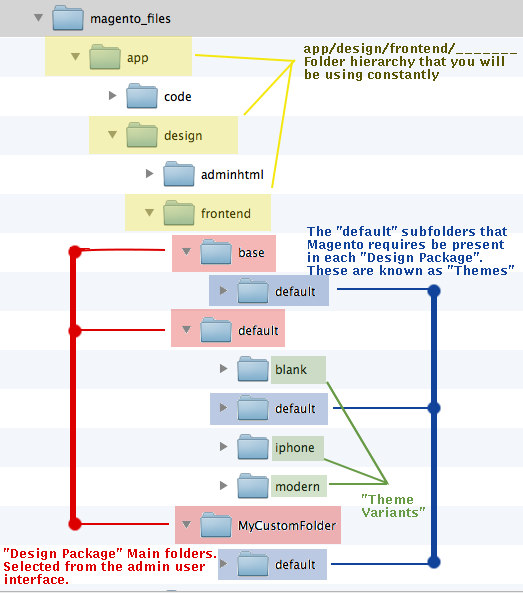Now let me save you a ton of time reading the incredibly long winded and confusing design manual by explaining the key points of how Magento is disorganized into a bewildering hierarchy of nested folders. There are really two key sections of folders that you will be continually working with. The App folder and the Skin folder. The rest of the folders contain code that you will either not have to mess with frequently/at all or folders that actually seem logical and need no explanation. Before I describe the main functions of the App and Skin folders, I should describe how they work.
Magento uses what I would call a “Layered Fall-Back” method of file execution conceptually similar to cascading style sheets in my mind. This is both confusing and kind of cool. I think you could also call it “Recursive”. It also uses quite a bit of server resources to achieve this. Magento has a set of “base” files that are enough to make the site run. Then there is a “default” theme package that contains a parallel set of files and folders that will be read instead of the base files – if the duplicate file exists. And these things are nested super deep and with confusing names. Suffice it to say that the default folder doesn’t contain duplicates of ALL the files present in the base folder. Just dupes of the ones that someone has modified for some purpose. Now in addition, there are theme packages that can be purchased, installed, created, etc. as well. These again run their own duplicate sub-folder hierarchies in parallel to the Base and Default sub-folder hierarchies. And if you tell Magento to use these (in the configuration section of Magento) the files they contain will be used instead of the corresponding files in the Base or Default folders.